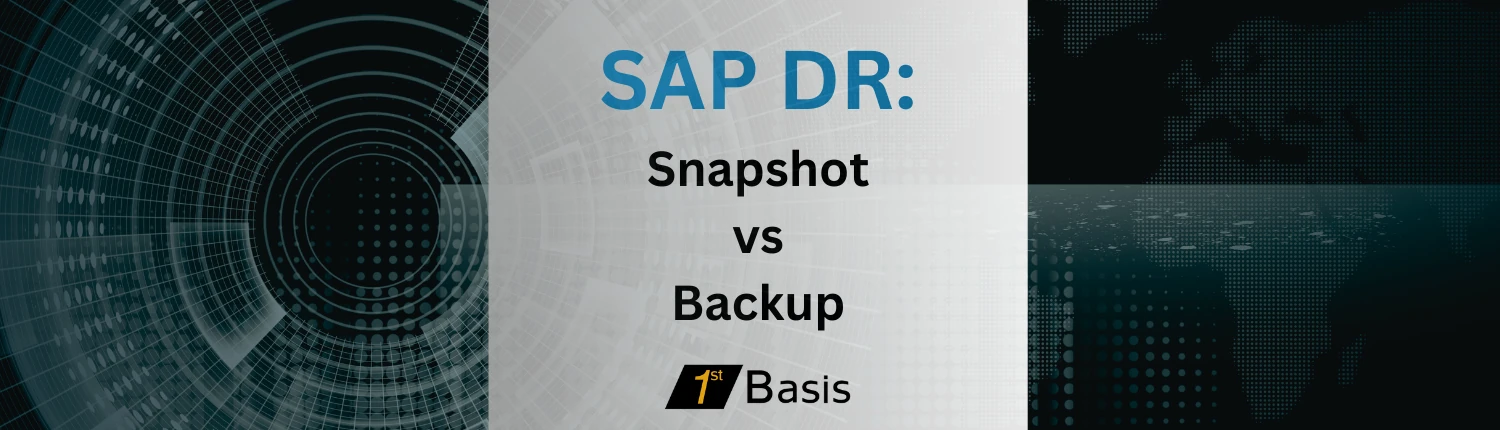Don’t Let Snapshots Fool You: They’re Not Backups for Your SAP Basis
In the fast-paced world of SAP Basis administration, ensuring system stability is paramount. Just like doctors prioritize “do no harm,” IT professionals understand the importance of reversible actions. When changes are made, the ability to rollback is crucial. Backups are the cornerstone of achieving this reversibility, but the term “snapshot” can sometimes be misused, leading to a false sense of security.
Understanding Snapshots: A Flawed Analogy
The term “snapshot” originates from photography, capturing a specific moment in time. While this analogy applies to VM snapshots, it’s essential to grasp their limitations, especially for SAP Basis tasks. A VM snapshot captures the entire virtual machine’s state, including files, configuration, and resources. While useful for quick reverts, they shouldn’t be considered dependable backups for your SAP Basis.
Why Snapshots Fall Short for SAP Basis Backups
Here’s why relying solely on snapshots for SAP Basis backups is risky:
Fragility: Snapshots depend on an active VM and replicate any existing data or state flaws. This can lead to a situation where a restored VM remains unusable due to inherited corruption.
Performance Impact: Running multiple snapshots can significantly decrease VM performance, impacting your SAP Basis operations.
Storage Hogs: Snapshots continuously consume storage space, becoming a burden over time.
Limited Portability: Unlike backups, snapshots are often tied to the specific VM environment they were created in, hindering their portability across different systems.
The Power of Backups for Robust SAP Basis Disaster Recovery
Backups are the cornerstone of a comprehensive disaster recovery plan for your SAP Basis. They offer significant advantages over snapshots:
Resilient and Efficient: Backups are designed for long-term data storage, avoiding performance degradation and storage bloat over time.
Granular Recovery: Backups enable selective or incremental restores, allowing you to retrieve specific data elements for faster recovery.
System Agnostic: Backups can be transferred to dissimilar databases or systems, facilitating system upgrades and data migration across environments.
Long-Term Retention: Backups can be stored for extended periods, ensuring recovery from even unforeseen disasters.
Tailored Backups for Optimal SAP Basis Protection
For robust SAP Basis disaster recovery, two primary backup types are crucial:
VM Backups: These independent copies of your virtual machines guarantee complete restoration even in scenarios of total VM or hardware loss.
Database Backups: If your system utilizes a database, independent database backups are essential in addition to VM backups. This ensures database consistency upon restoration, independent of the VM’s state.
By understanding the limitations of snapshots and the power of backups, you can ensure a robust disaster recovery strategy for your SAP Basis. Remember, clear communication within your team is vital. When someone suggests a “snapshot,” clarify if a true backup is necessary for optimal data protection. Don’t let snapshots be the weak link in your SAP Basis disaster recovery plan.